Lots of cool ways to tell the time
If you have iOS 14 or later installed on your iPhone, adding a clock widget to the Home screen is the best way to jazz it up. But the few that come with the stock Clock app don’t look all that great. If you want to make a bigger splash on the iPhone’s Home screen, you must look elsewhere.
After rummaging through the App Store, we came up with a list of ten great clock apps with widget support. They provide a wide variety of fantastic-looking clock widgets that should suit anyone.

Considering how popular Home screen widgets are, you will run into in-app purchases in most of the apps below. Still, you should have access to enough free clock widgets to play around with.
1. Clock Face
Clock Face is a nifty app that comes with 13 stunning analog clock skins ranging from minimalistic designs to hands and dials engraved in numbers, roman numerals, math symbols, and so on.
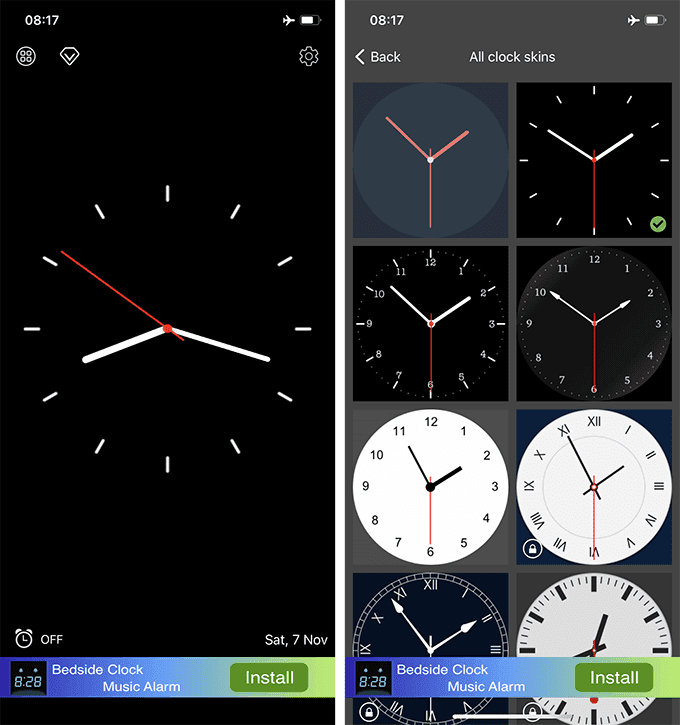
You can add your preferred clock face in the small or large widget sizes to the iPhone’s Home screen. Switching between skins within the Clock Face app modifies the widget instantly.
That said, you can only use six of the clock faces for free. You must pay $1.99 to unlock the rest.
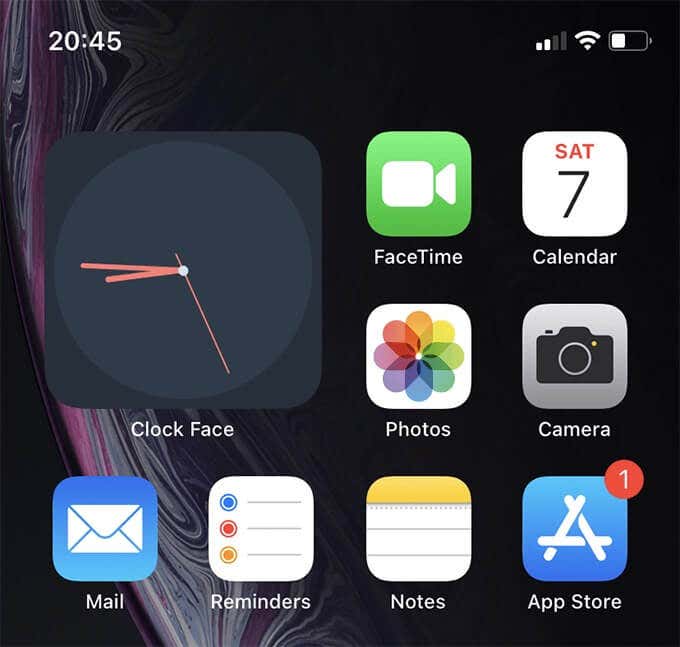
Clock Face lacks customization options or additional features such as a world clock. Even so, it’s a fantastic app that can quickly liven up your iPhone Home screen.
2. Desk Clock
Desk Clock features ten analog clock widgets in small and large sizes. They are mostly minimalistic, look beautiful, and go well with most Home screen backgrounds.
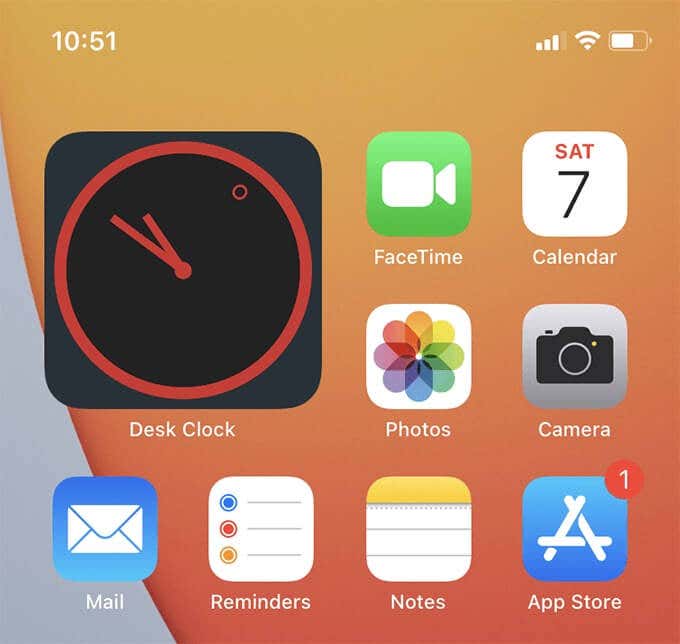
Aside from three free clock faces, you must pay $0.99 to use the rest. If you don’t mind, you can also watch a video ad or share the app on social media to unlock each skin.
3. Clock Widget
Clock Widget focuses solely on digital clock faces. It comes with three customizable templates. Pick one, and you can quickly go about changing the text and background color. The app also lets you set custom images as the widget background.
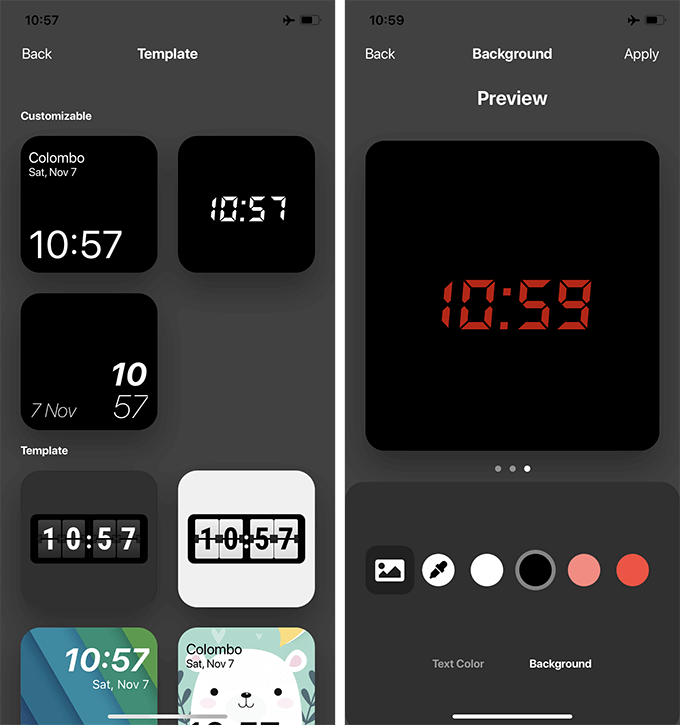
Additionally, the app comes with pre-made widget templates with various abstract, nature, and anime-themed backgrounds. However, you must pay $1.99/week, $4.99/month, or $9.99 for lifetime access to unlock them. If you are willing to spend a few minutes, though, the free customizable templates are all you need.
4. World Clock Time Widget
World Clock Time Widget allows you to add multiple time zones and display them on the iPhone’s Home screen in six different widget styles.
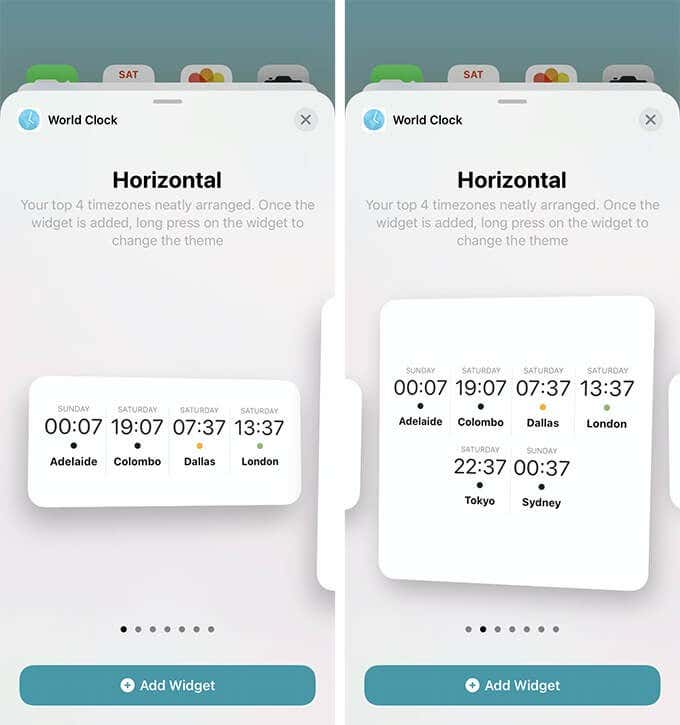
A couple of widgets also show your time zone against the rest on your watchlist and even indicate day/night cycles. That can prove to be incredibly useful if you have family, friends, or colleagues in different parts of the world.
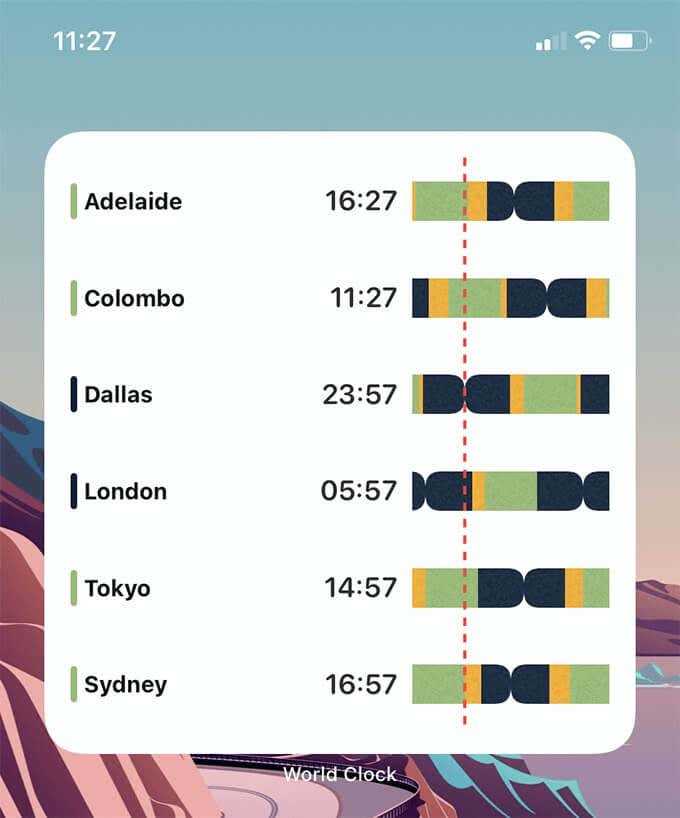
For $0.99/month or $4.99/year, you can unlock widget customization options (different themes for dark and night modes, digital displays, etc.) and the ability to calculate time differences between locations.
5. World Clock — Time Zone Widget
World Clock — Time Zone Widget (which has a similar name to the app above) is another excellent alternative to tracking different time zones. It provides lots of flexibility with up to ten widget styles that display the time in compact and expanded layouts.
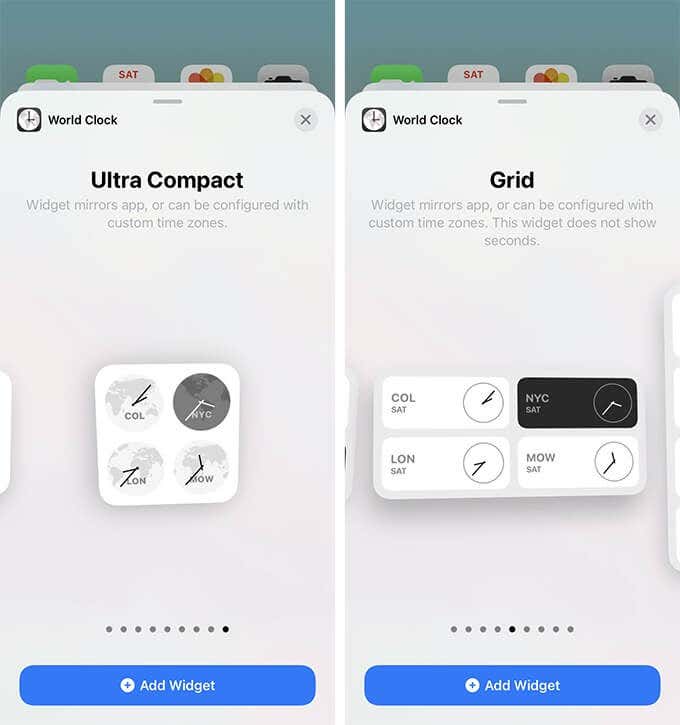
Some of the clock faces also mirror a time zone’s exact geographical location, which makes for a nice touch. The app also lets you display the time in digital or analog formats.
World Clock — Time Zone Widget does not hide anything behind a paywall. But you can pay $1.99 to remove the occasional advertisement within the app.
6. Widgetsmith
As its name implies, Widgetsmith is a widget builder and comes with loads of customization options to create custom clock widgets. If you want a widget that blends well with a specific wallpaper background, for example, Widgetsmith should help you come up with one quickly.
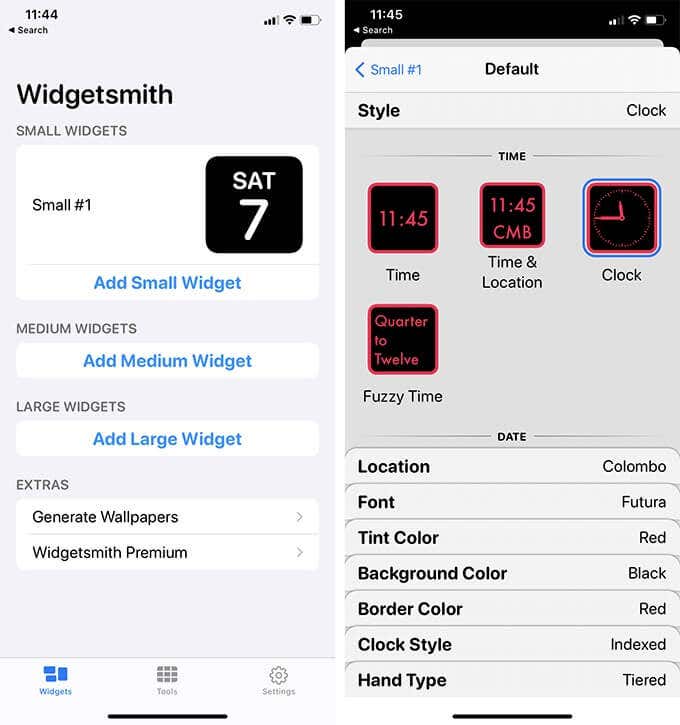
You can start with any widget size (small, medium, or large) and use the various customization options underneath the Time category (location, font, tint color, background color, time format, etc.) to build your own clock widget.
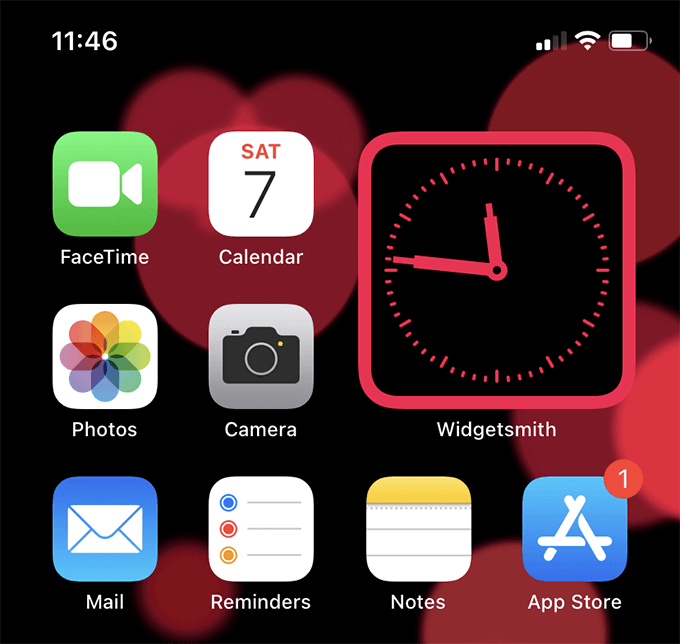
Widgetsmith also lets you create a host of other custom widgets related to areas such as calendars, reminders, weather, etc. The app is entirely free to use aside from weather widgets, which require a monthly $1.99 subscription.
7. Color Widgets
Color Widgets comes with a handful of customizable clock widgets, where you can quickly change the font, theme, and background. You can also use images from your iPhone’s photo library as widget backgrounds.
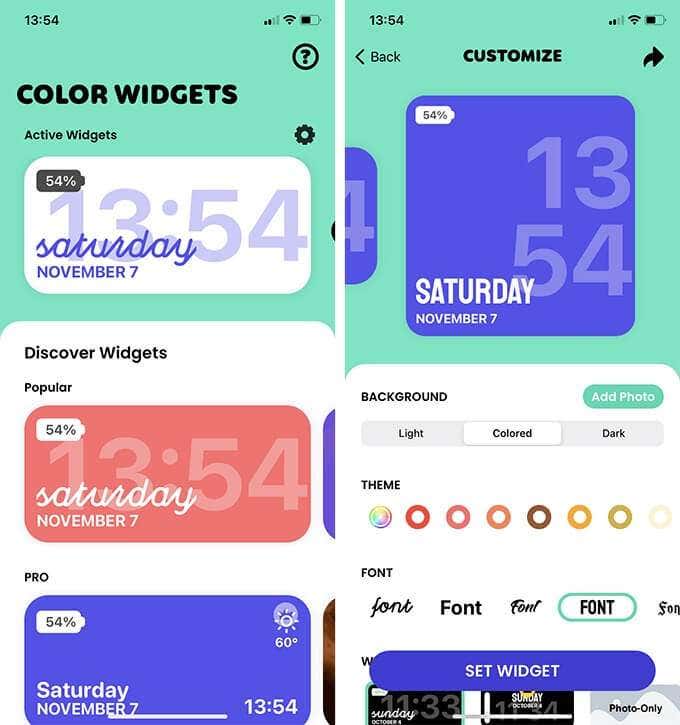
The app also provides many pre-made clock widget templates and other widget types (quotes, calendars, etc.), which you can unlock for $1.99/month.
8. Widgets Go!
Widgets Go! features over 30 digital clock widgets in various colors and backgrounds. They are best used with matching wallpapers.
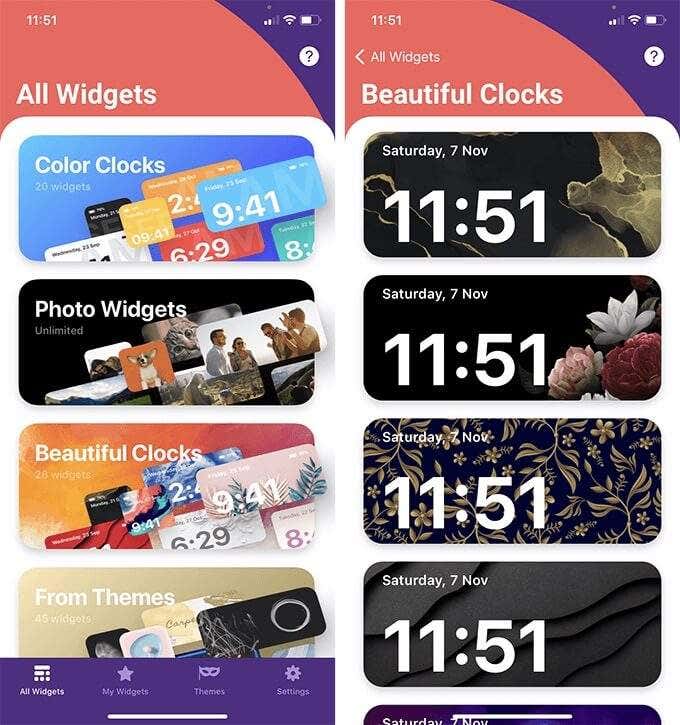
The app lets you add widgets in both the large and the medium sizes. It lacks customization options, but it’s also completely free.
9. FlipClock
If you love flip clocks, then the appropriately named FlipClock app should help you out. It comes with over ten unique flip clock widget skins. Three of them are free, while the rest should net you $0.99.

10. Clock Gallery [not available in certain countries or regions]
Clock Gallery provides a decent library of digital clock widget faces that are simply stunning to look at. Each clock widget (Minimal, Bold Color, Pride, etc.) can be configured with multiple color schemes and font styles.
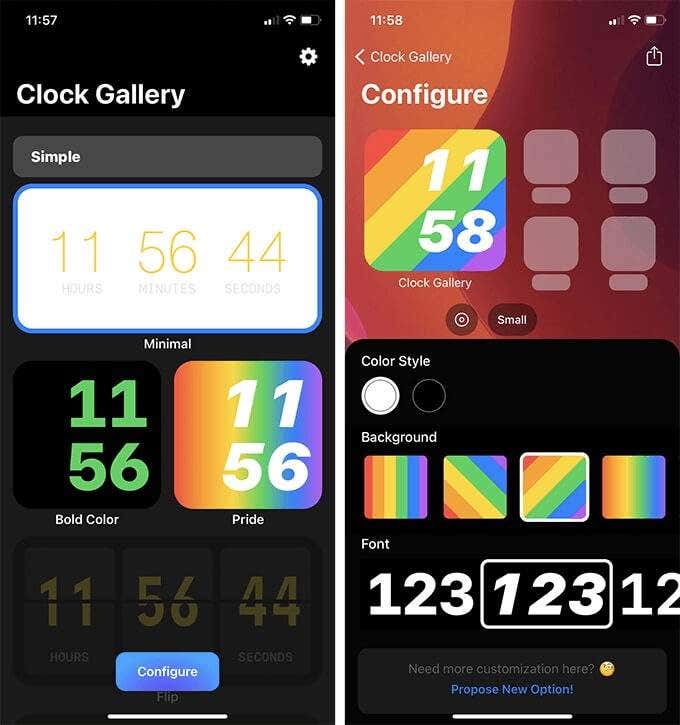
The catch: you must pay a one-time fee of $1.99 to unlock most of them.
Put a Clock Widget on Your Home Screenr
With the apps above, you should have no trouble getting your hands on a clock widget that fits your tastes. You can pair it with iPhone widgets for weather and much more.
So, what was your favorite clock widget of the lot? Do you have any other recommendations? Sound off in the comments section below.





